Secure File Sharing Simplified
Securely share files and folders with clients, colleagues, vendors and third party systems. All simply managed in a modern web-based interface.
Thousands of Techs Nationwide
Service as Soon as Today
Don’t Pay Until It’s Done
Secure Files & Limit Access
Our file sharing service is designed to keep your business data secure. You can require passwords to access shared files, set expiration dates, and limit recipient lists.
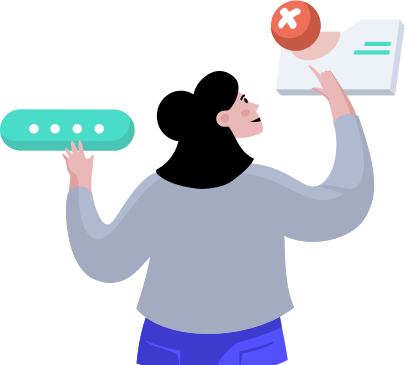
F.A.Q.
Frequently Asked Questions
What is the best way to share files?
Best Ways to Share Big Files
- Upload your files to a cloud storage service, and share them or email them to others.
- Use file compression software, like 7-Zip.
- Purchase a USB flash drive.
- Use Jumpshare, a free online service.
- Try Sendy PRO.
- Use a VPN.
- Transfer files using SFTP.
How do I share files?
- Select the file or folder you want to share.
- Go to the Share tab, and then in the Share with section, select Specific people.
- Enter email addresses for the people you want to share the file with, select Add for each one, then select Share
How can I share files from mobile to mobile?
Using Bluetooth
- Enable Bluetooth on both Android phones and pair them.
- Open File Manager and select the files that you want to transfer.
- Tap the Share button.
- Select Bluetooth from the list of options.
- Select the receiving device from the list of paired Bluetooth devices.
Trusted Techs
Each expert is hand-selected, background-checked and insured.
Convenient Booking
In-home service from 9am-9pm. Book in minutes for service as soon as today.
AdinWabs Guarantee
If you’re not 100% happy, we’ll do whatever it takes to make it right.
