Windows Troubleshooting
Windows operating system is often susceptible to hardware or software glitches which may sometime hold responsible for data loss or corruption. Whether you are working on Windows XP, Vista or 7 OS, there is a likelihood of getting it affected from virus intrusion or hardware anomaly at times. If your system’s OS doesn’t perform appropriately, then the time has come to approach adinwebs.com
Thousands of Techs Nationwide
Service as Soon as Today
Don’t Pay Until It’s Done
Common Symptoms of Windows Errors
- The PC fails to detect the specified file
- The System is unable to trace the specified path
- The computer becomes unresponsive when it is commanded to open the file
- The system isn’t accessible to files and folders
- The PC fails to identify the drive specified
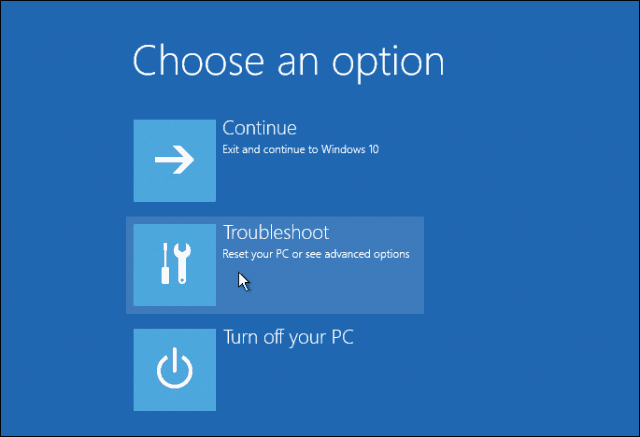
F.A.Q.
Frequently Asked Questions
What are the basic troubleshooting?
- Don’t panic. Relax. …
- Prepare for the worst — back it up. …
- Make sure there really is a problem. …
- Know your computer. …
- Look for clues and write them down. …
- Think about what changed recently on your computer. …
- Determine repeatability. …
- Reboots can do wonders sometimes.
How do I troubleshoot my computer?
- Consult Google. Search engines can be your best friend when it comes to error codes or detailed problems. …
- Reboot. …
- Check Connections. …
- Look for Program Updates. …
- Close Background Tasks. …
- Clean Up Your Hard Drive. …
- Run an Antivirus Program.
Trusted Techs
Each expert is hand-selected, background-checked and insured.
Convenient Booking
In-home service from 9am-9pm. Book in minutes for service as soon as today.
AdinWabs Guarantee
If you’re not 100% happy, we’ll do whatever it takes to make it right.
